Zookeeper入门教程(三):监听节点动态的小案例
2021年03月29日 09:41:47 · 本文共 2,359 字阅读时间约 8分钟 · 3,903 次浏览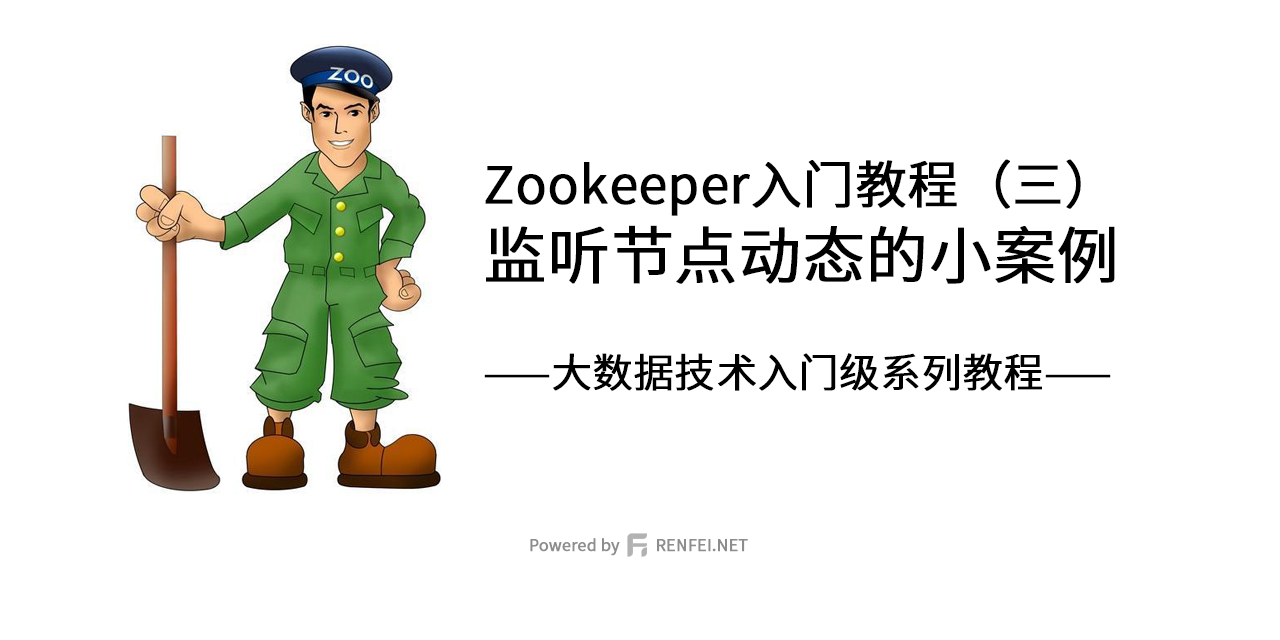
教程索引目录请访问:《大数据技术入门级系列教程》
上一篇我们已经可以通过编程的方式操作 Zookeeper 了,并且学到了 Zookeeper 注册与监听,那么就来小试牛刀体验一把,本文将带你实践体验一个简单的小案例,监听节点的变化。
编写一个假设的服务器
我们先写一个假设的服务器,他会向 Zookeeper 注册他已经上线了,因为要注册多台这样的”服务器“,所以服务器名称我们使用 main 启动传参的方式传递,代码如下:
public class DistributeDemo {
private static final String CONNECT_STRING = "localhost:2181";
private static final int SESSION_TIMEOUT = 2000;
private static final String PARENT_NODE = "/servers";
/**
* 服务器端向Zookeeper注册
*/
public static class DistributeServer {
private ZooKeeper zkClient = null;
// 创建到zk的客户端连接
public void getConnect() throws IOException {
zkClient = new ZooKeeper(CONNECT_STRING, SESSION_TIMEOUT, event -> System.out.println("DistributeServer默认的回调函数"));
}
// 注册服务器
public void registServer(String hostname) throws Exception {
String create = zkClient.create(PARENT_NODE + "/server", hostname.getBytes(), Ids.OPEN_ACL_UNSAFE, CreateMode.EPHEMERAL_SEQUENTIAL);
System.out.println(hostname + " is online " + create);
}
// 业务功能
public void business(String hostname) throws Exception {
System.out.println(hostname + " is working ...");
Thread.sleep(Long.MAX_VALUE);
}
public static void main(String[] args) throws Exception {
// 获取zk连接
DistributeServer server = new DistributeServer();
server.getConnect();
Stat stat = server.zkClient.exists("/servers", false);
if (stat == null) {
server.zkClient.create("/servers", "".getBytes(), ZooDefs.Ids.OPEN_ACL_UNSAFE, CreateMode.PERSISTENT);
}
// 利用zk连接注册服务器信息,因为要注册多个服务器,所以使用参数的方式,我们可以调用多次
server.registServer(args[0]);
// 启动业务功能
server.business(args[0]);
}
}
}编写一个假设的客户端
上面有了服务器的上线,咱们再写个客户端去监听服务器的上线情况,代码如下:
public class DistributeDemo {
private static final String CONNECT_STRING = "localhost:2181";
private static final int SESSION_TIMEOUT = 2000;
private static final String PARENT_NODE = "/servers";
public static class DistributeClient {
private ZooKeeper zk = null;
// 创建到zk的客户端连接
public void getConnect() throws IOException {
zk = new ZooKeeper(CONNECT_STRING, SESSION_TIMEOUT, event -> {
// 再次启动监听
try {
getServerList();
} catch (Exception e) {
e.printStackTrace();
}
});
}
// 获取服务器列表信息
public void getServerList() throws Exception {
// 1获取服务器子节点信息,并且对父节点进行监听
List<String> children = zk.getChildren(PARENT_NODE, true);
// 2存储服务器信息列表
ArrayList<String> servers = new ArrayList<>();
// 3遍历所有节点,获取节点中的主机名称信息
for (String child : children) {
byte[] data = zk.getData(PARENT_NODE + "/" + child, false, null);
servers.add(new String(data));
}
// 4打印服务器列表信息
System.out.println(servers);
}
// 业务功能
public void business() throws Exception {
System.out.println("client is working ...");
Thread.sleep(Long.MAX_VALUE);
}
public static void main(String[] args) throws Exception {
// 1获取zk连接
DistributeClient client = new DistributeClient();
client.getConnect();
// 2获取servers的子节点信息,从中获取服务器信息列表
client.getServerList();
// 3业务进程启动
client.business();
}
}
}启动我们的案例
我们先启动服务器的案例,由于参数使用 main 参数传递,我们需要先改一下启动配置,给程序传参进来:
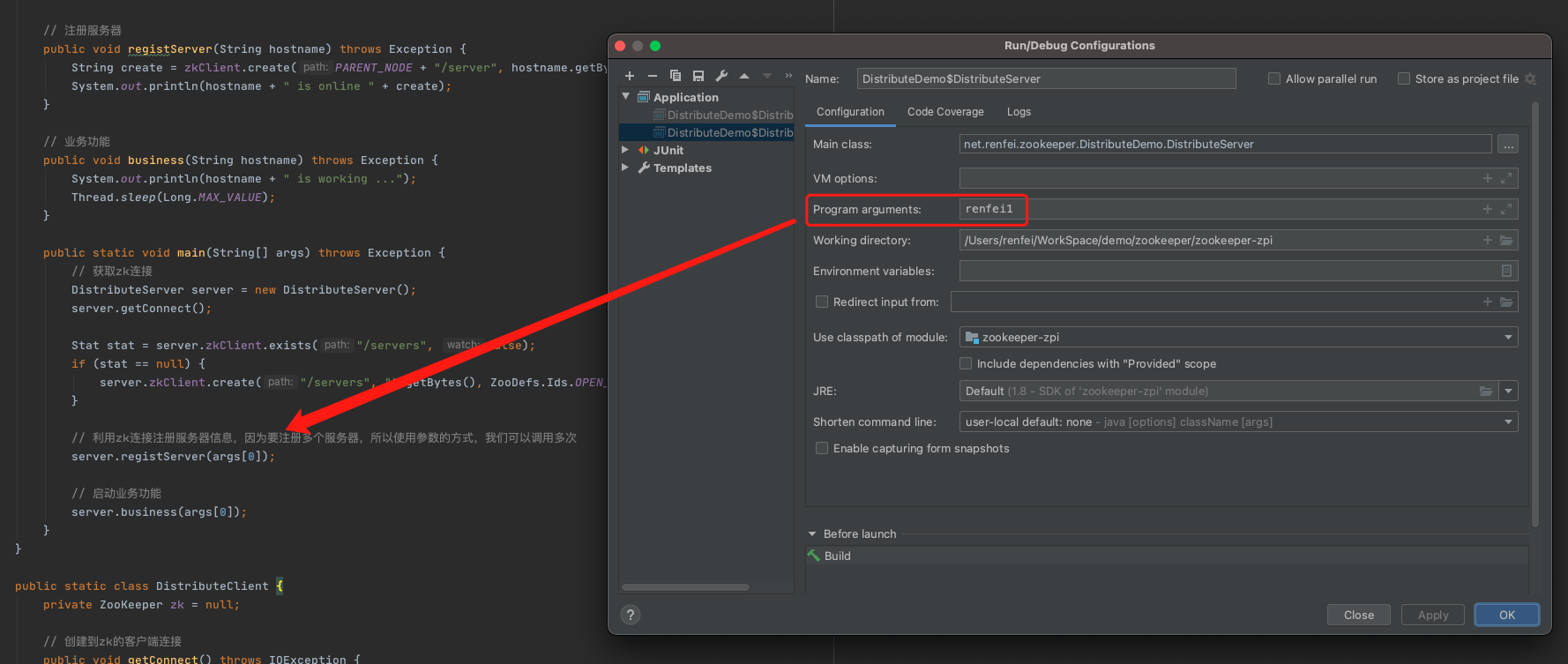
然后启动我们的监听客户端,就可以监听服务器的上线情况了。我们可以再启动一个服务器,改下启动参数名,多启动几个,看看客户端是不是已经可以监听到新服务器的上线情况了:
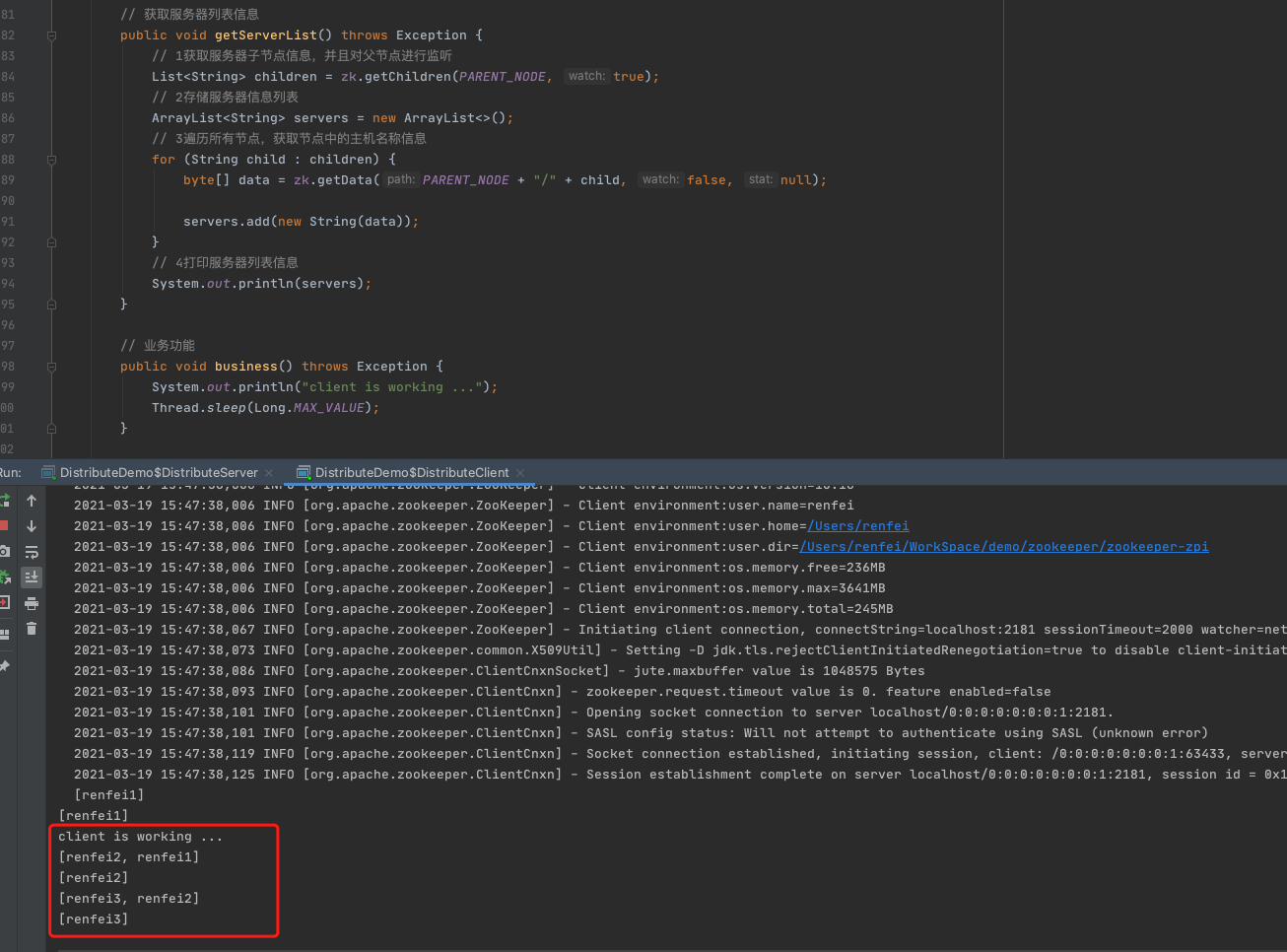
商业用途请联系作者获得授权。
版权声明:本文为博主「任霏」原创文章,遵循 CC BY-NC-SA 4.0 版权协议,转载请附上原文出处链接及本声明。
原文链接:https://blog.renfei.net/posts/1003481
版权声明:本文为博主「任霏」原创文章,遵循 CC BY-NC-SA 4.0 版权协议,转载请附上原文出处链接及本声明。
原文链接:https://blog.renfei.net/posts/1003481
相关推荐
猜你还喜欢这些内容,不妨试试阅读一下
评论与留言
以下内容均由网友提交发布,版权与真实性无法查证,请自行辨别。

打赏
-
ETH
renfei.eth
-
renfei.sol
-

热评文章
- 前后端分离项目接口数据加密的秘钥交换逻辑(RSA、AES)
- OmniGraffle 激活/破解 密钥/密匙/Key/License
- Redis 未授权访问漏洞分析 cleanfda 脚本复现漏洞挖矿
- CleanMyMac X 破解版 [TNT] 4.6.0
- OmniPlan 激活/破解 密钥/密匙/Key/License
- 人大金仓 KingbaseES V8 R3 安装包、驱动包和 License 下载地址
- Parallels Desktop For Mac 16.0.1.48911 破解版 [TNT]
- Parallels Desktop For Mac 15.1.4.47270 破解版 [TNT]
- Sound Control 破解版 2.4.2
- 向谷歌搜索引擎主动推送网页的教程 Google Indexing API 接口实现
热文排行
- 博客完全迁移上阿里云,我所使用的阿里云架构
- 微软确认Windows 10存在bug 部分电脑升级后被冻结
- 大佬们在说的AQS,到底啥是个AQS(AbstractQueuedSynchronizer)同步队列
- 比特币(BTC)钱包客户端区块链数据同步慢,区块链数据离线下载
- Java中说的CAS(compare and swap)是个啥
- 小心免费主题!那些WordPress主题后门,一招拥有管理员权限
- 强烈谴责[wamae.win]恶意反向代理我站并篡改我站网页
- 讨论下Java中的volatile和JMM(Java Memory Model)Java内存模型
- 新版个人网站 NEILREN4J 上线并开源程序源码
- 我站近期遭受到恶意不友好访问攻击公告